- Look in the upper right for the button "Post an Ad for Free"
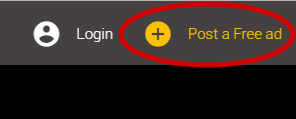
- Make sure you are in the country in which you are going to post your ad. At the top, you can see in which country you are posting. If it is not your country, change the country by clicking on the menu at the top left.
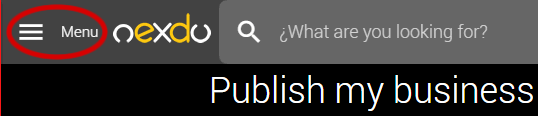
- Fill out the information for your company or business and select the categories in which you want to post your ad.
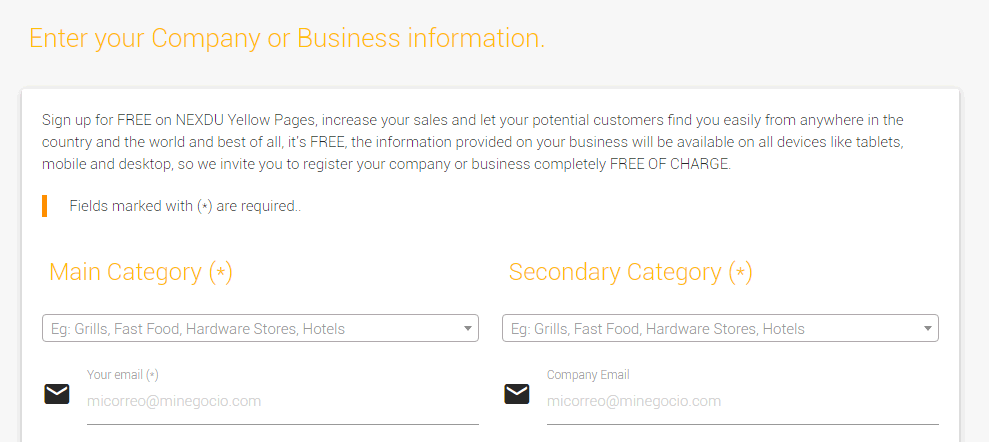
- Then fill in the basic details of your ad. It is important to upload a logo and locations on the map the indicating your business's address.
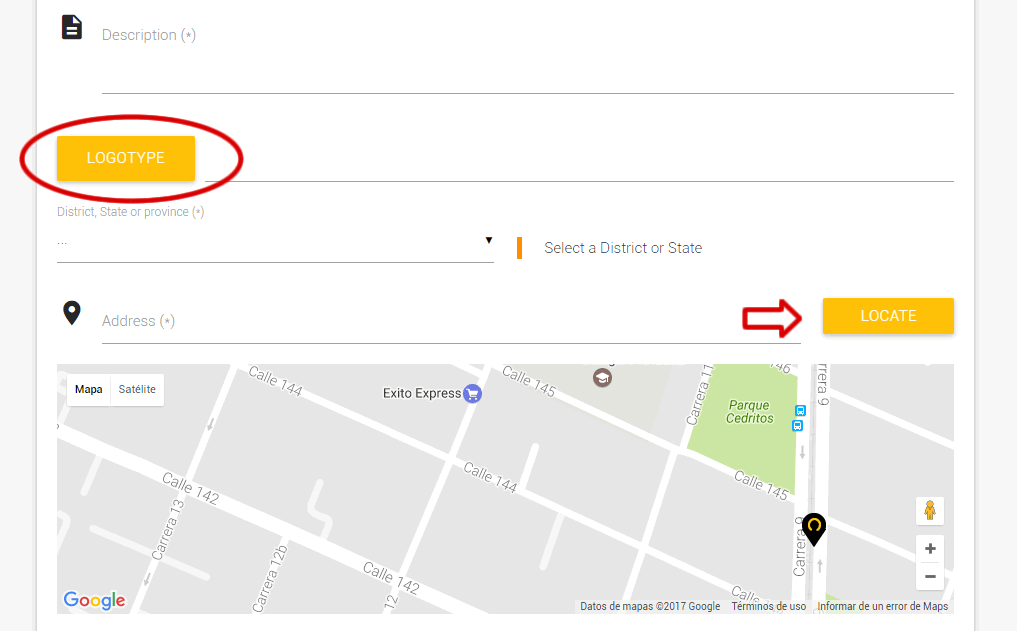
- Enter the products or services you offer. Enter the service and press Enter or Return to add more.
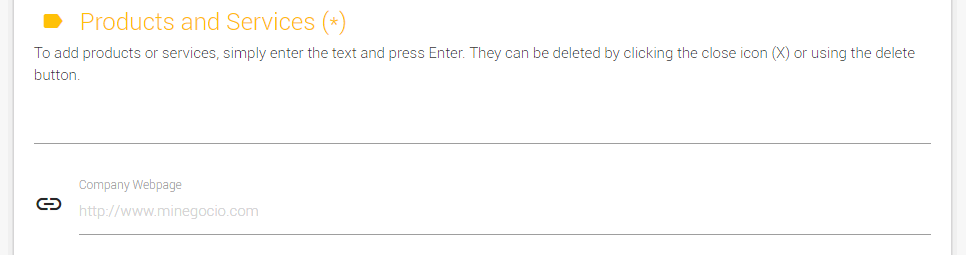
- At the end of the form, click the empty box to validate that you are not a robot and click "Post for Free".
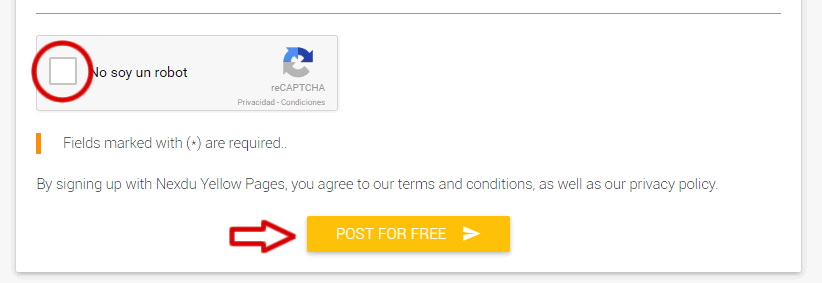
- You must wait a few business days for our team to review and approve your ad. You will receive an email notification when it is published correctly.