- Registering is very easy. Go to nexdu.com/register or find the "Register" option in the menu at the top left.
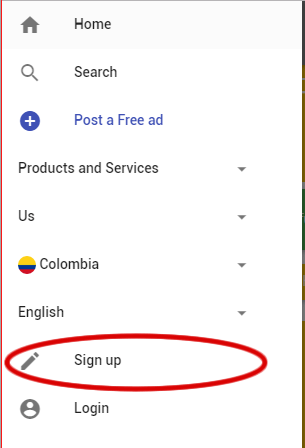
- Select any of the social networks like Facebook, Twitter or Google +. We will not publish anything on your networks, or enter the basic data at the bottom of the form.
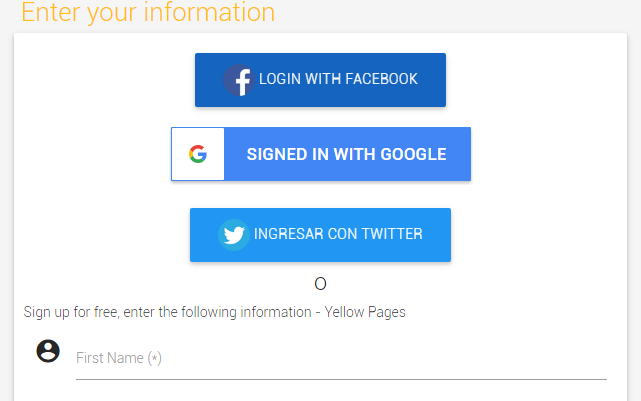
- Select the box to validate that you are not a robot and click on register.
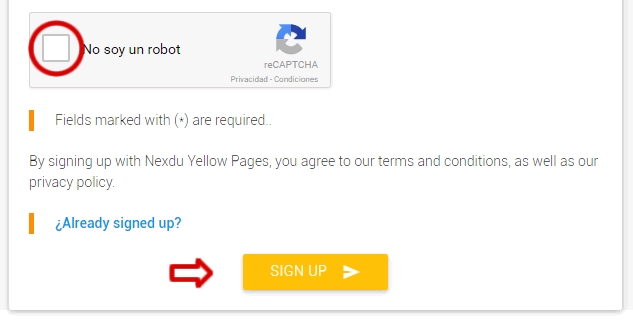
- And that's it, you are already registered on our website. You can now make reviews and claim ads, among other things.