- Find the ad you want to remove from our website. To do so, search for it using the search engine located at the top.
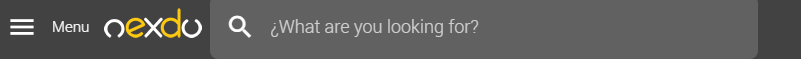
- Within the ad, look for the icon to edit it, as shown in the picture:
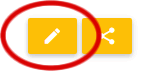
- Now find the option "Is it closed?" and mark it, then select the reason for removing the listing.
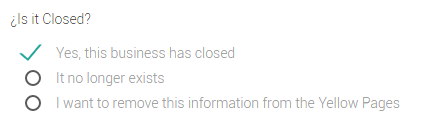
- Go to the bottom of the page and check the option "I am not a robot" and press edit a business.
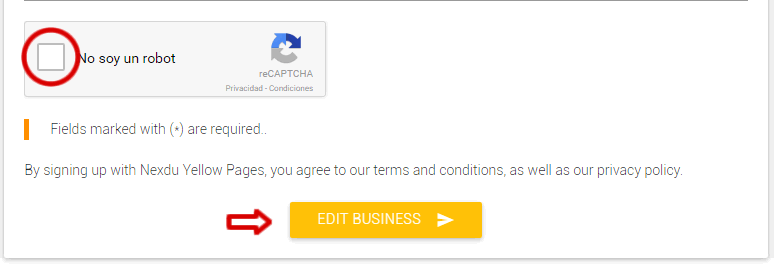
- You must wait a few business days for our team to review and approve your ad. You will receive an email notification when the ad has been removed from the portal. Note that this action is not reversible.