- Make sure you are in the country in which you are going to change your ad. At the top, you can see in which country you are posting. If it is not your country, change the country by clicking on the menu at the top left.
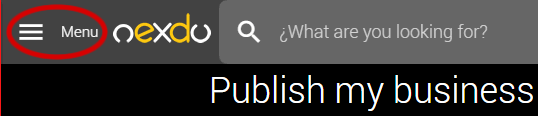
- Use the search located at the top to find your current ad.
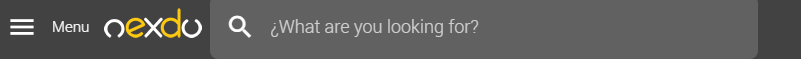
- Look for the button like the one shown below to edit your ad:
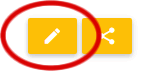
- Select the main and secondary category where you want to place your ad and correct the necessary information that you consider wrong or outdated.
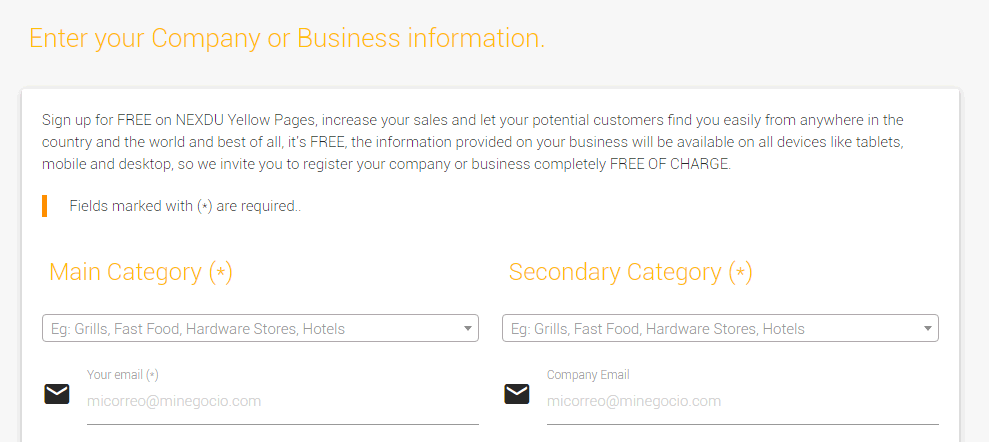
- It is important to update the logo of your business along with the address and phone to get in touch with you.
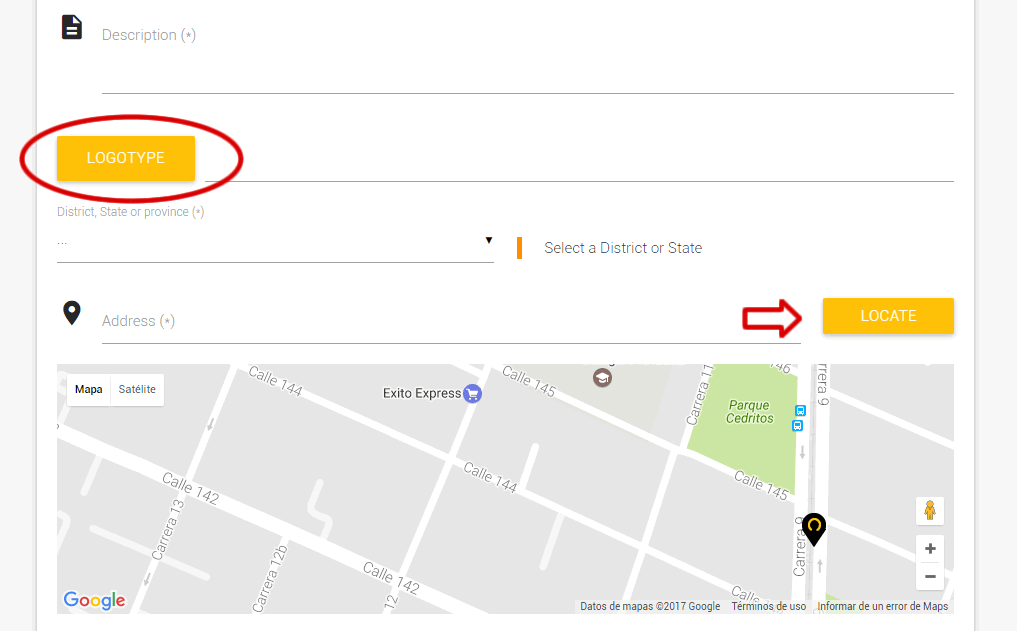
- At the end of the form, click the empty box to validate that you are not a robot and click "Post for Free".
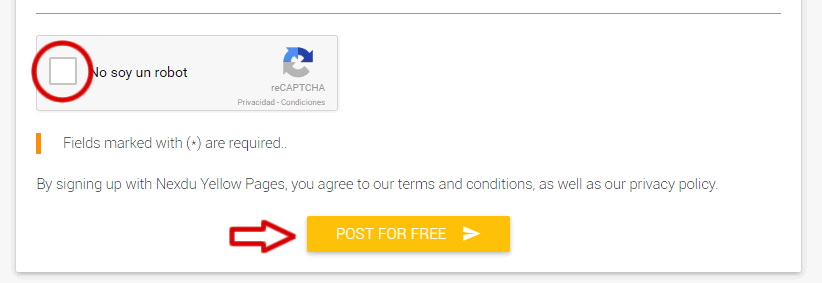
- You must wait a few business days for our team to review and approve your ad. You will receive an email notification when it is published correctly.