- If you do not know where your ad is, search for your ad using our search.
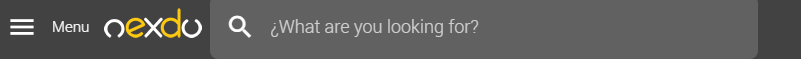
- Look for the button on the right that says "Is this business yours?".

- To claim an ad, you must first be registered on nexdu.com. If you do not know how to do so, click here.
- To claim the business, you mush show ownership of the ad by selecting one of the options. If you only see the option "My e-mail is not listed", we will manually validate your request and you will receive an email when your application is approved or rejected.
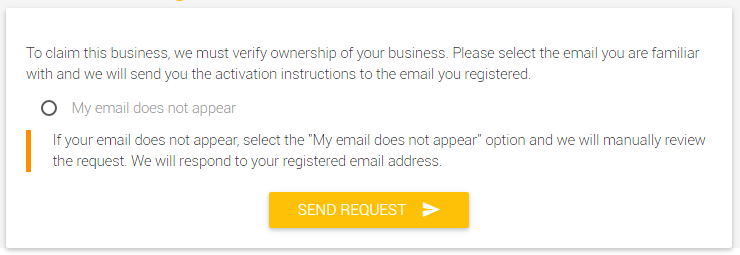
- After claiming your business, your ad will change to a verified business and you will have control in your control panel.
